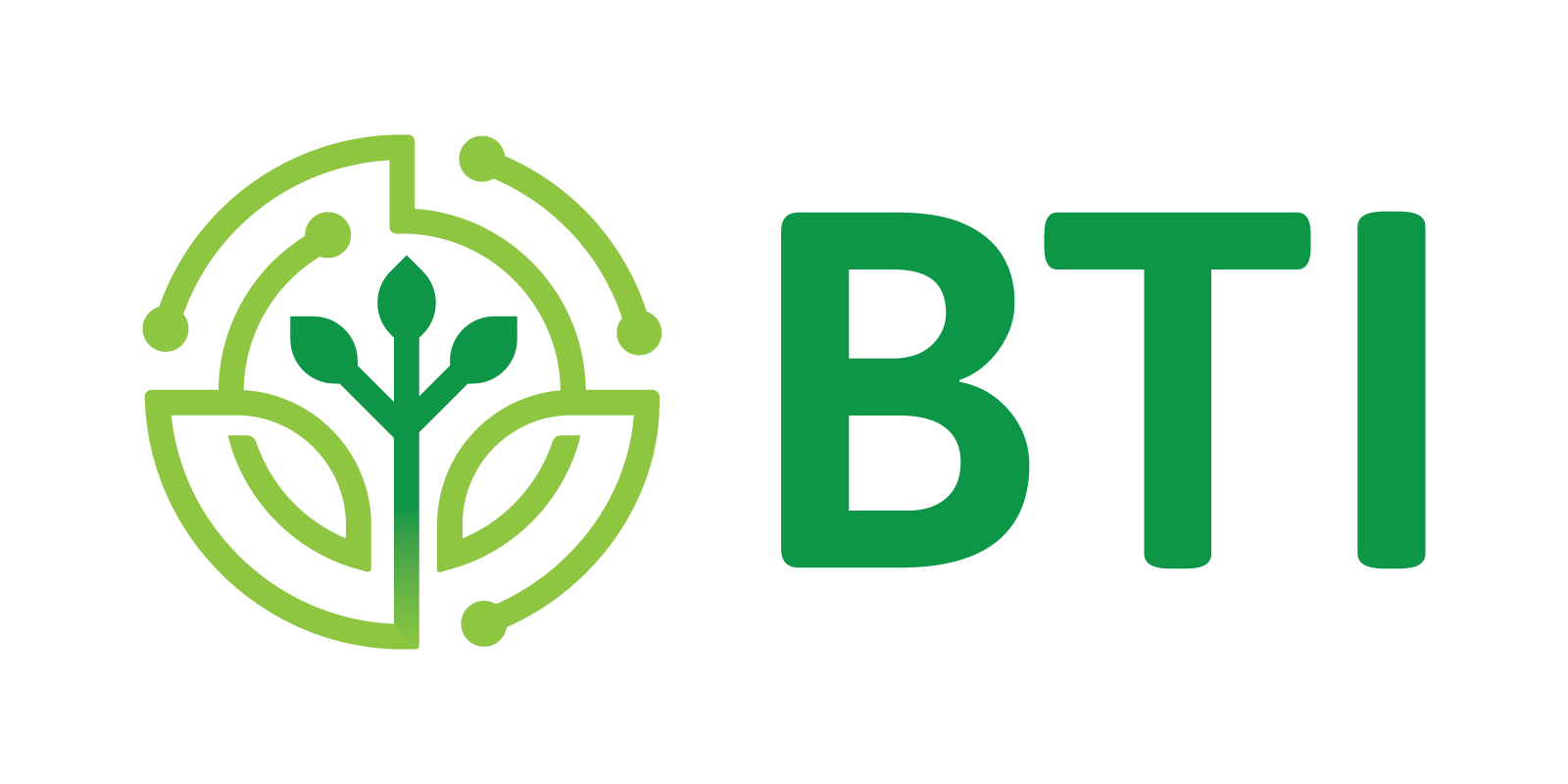BCBC – Infrastructure
BTI Servers
The BCBC manages shared computational equipment at BTI. Data storage and backup is the responsibility of users. BCBC accepts no responsibility for loss of user data. The current infrastructure supporting bioinformatics research and training at BTI include:
- Four computational servers: boyce (1 T RAM, 37T disk), william (128 Gb RAM, 5.3 T disk), thompson (1 T RAM, 112 T disk), and mcclintock (500 Gb RAM, 96 T disk)
- One server room in the basement of BTI (B14) with 5 server racks and supplemental + backup cooling
- Additional servers are hosted at Rhodes Hall

Server Best Practices (Reservation Calendar)
The Bioinformatics Consulting Station, located in the Resource Center, can now be reserved using the Outlook calendar. There are blocks of time allocated specifically for bioinformatics consulting, but other times are available for your use as well.
You may reserve the space for small group meetings or use it as you formerly used the public windows computer. Available software includes Office, Creative Suite, and DNA Star.
You can invite the meeting space to a meeting on your own calendar: btibioinformatic.
You can view the calendar directly in Outlook (these instructions are for Windows Outlook, Mac version may be slightly different):
In the Navigation Pane click Calendar. On the Home tab of the ribbon, in the Manage Calendar section, click Open Calendar, then select Open Shared Calendar. In the small Open a Shared Calendar dialog box, click Name.
In the Select Name dialog box, search by typing the btibioinformatic, then click Go.
Select the desired calendar in the resulting list, then click OK to close the Select Name dialog box.
Click OK to close the Open a Shared Calendar dialog box.
The bioinformatics calendar will now appear under Shared Calendars in your Navigation Pane. You can choose which calendars to have open using the checkboxes that appear next to each calendar’s line in your Navigation Pane.
If staff need help running analyses, or any other bioinformatics task, please contact Adrian Powell of the BTI bioinformatics help desk or attend the BTI bioinformatics hour, which is held by BCBC team every Tuesday from 2–3 pm and Thursday from 1–2 pm in room 224.
BTI Server Software
The following software is installed on the Boyce and William servers at Boyce Thompson Institute:
- BLAST
- blat
- tophat2
- bowtie2
- cufflinks
- bedtools
- samtools
- bwa
- sra-toolkit
- fastq-mcf
- fastqc
- DESeq and edgeR
- htseq-count
- mummer
- Trinity
- SOAP de novo
- jellyfish
- gmap
- abyss
- freebayes
- musket
- paup
- prinseq
- RepeatMasker
- sga
- vcfutils
Contact Suzy Strickler if you need other software installed.
Biological Databases
The following biological databases can be found on the Boyce and BTI shared server. You can use these databases for analysis to reduce redundancy on the servers.
Genbank
- nt and nr
UniProt
- Swiss-Prot (curated database–high quality)
- TrEMBL (electronically annotated, not curated)
Pfam
- To add: Tomato, Arabidopsis, Grape, Rice
Other publicly available databases not currently on BTI servers
- Genbank (SRA, pubmed)
- RepBase – repeats
- TAIR – Arabidopsis
- Solgenomics – Solanaceae and relatives
- Fei Lab Databases
- Phytozome – plant genomics resources.
If your lab frequently uses a database not currently available on the BTI servers, please contact Suzy Strickler so it can be added.