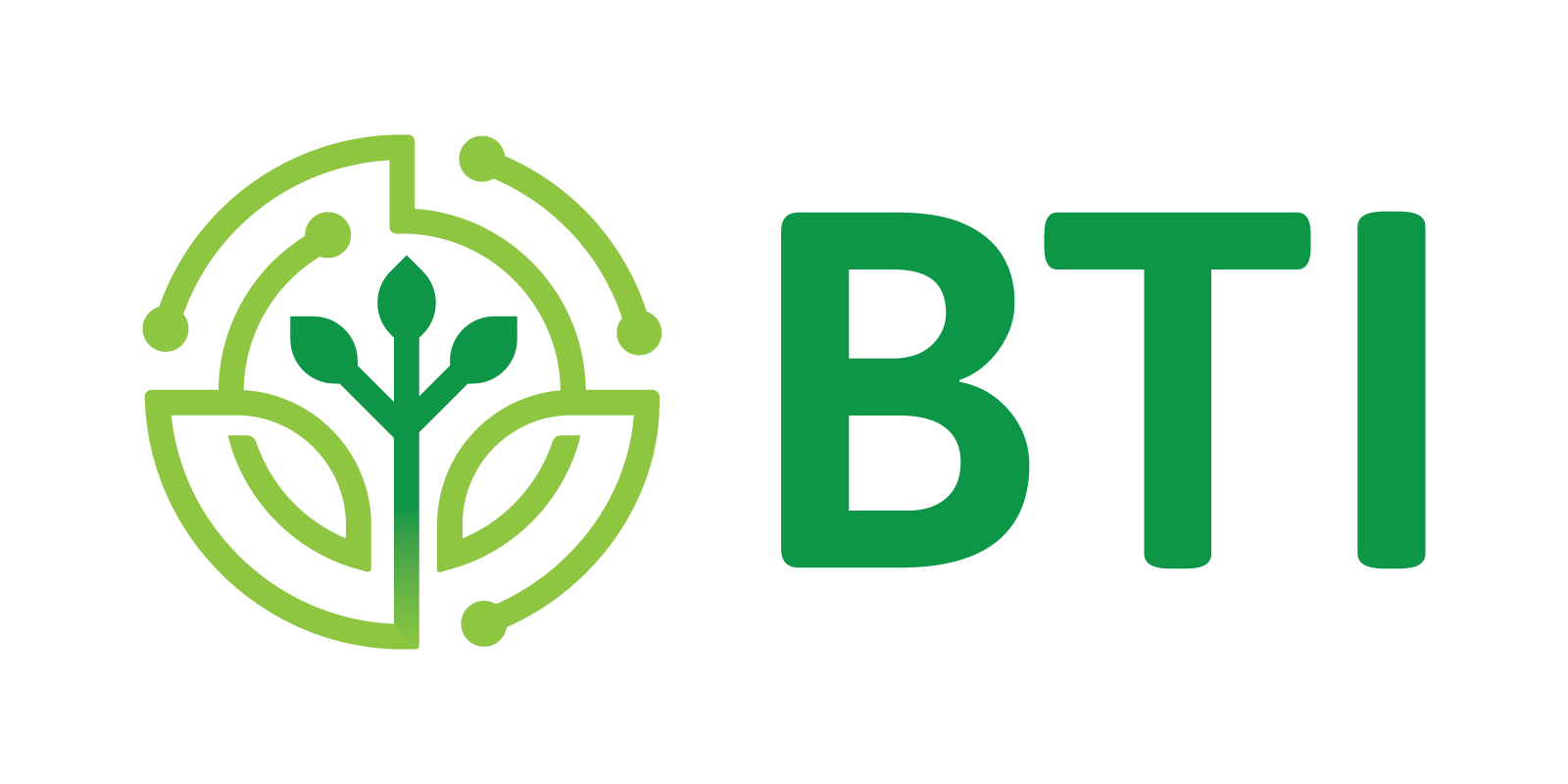PCIC FAQ
Facility Users
Can I bring whole plants to the facility?
Can I bring nonplant samples to the facility?
Sure! Please note, however, that our equipment is optimized for plant samples (e.g., we do not have temperature-controlled stage).
Can I eat/drink in the facility?
No! It is forbidden to eat or drink in the facility.
Regarding Confocal Microscopy
I am not sure if the fluorescence comes from my fluorophore.
More information on how to perform a lambda scan can be provided upon request. Contact PCIC.
The fluorescence is too dim, although I adjusted gain and contrast.
Three factors can affect the brightness: the laser line power, the laser intensity (change the % in the laser configuration tab, but keep it as low as possible), and the pinhole size (should be set to 1 Airy). If you increase the pinhole size, you will have a brighter image, but it will affect the definition of your image. Also, more information on how to use the enhanced data transfer mode or frame accumulation for dim samples can be provided upon request. Contact PCIC.
The fluorescence of my sample is bleaching.
You can reduce the number of frame/line averaging, or increase the scan speed (it will decrease the definition of your image). Also, more information on how to use enhanced Data Transfer Mode for dim samples can be provided upon request. Contact PCIC.
I am using live samples and some components are moving too rapidly.
More information on how to use the bidirectional scan or the resonant scanner for high-speed imaging can be provided upon request. Contact PCIC.
Regarding Microscopy in General
My bright field/DIC image is blurry. Can you help?
Sure! We can adjust the light path settings for you between 9 am and 1 pm. The best option for you would be to take ten minutes with us to learn how to adjust these important settings yourself. Please contact PCIC to learn about this!
My fluorescence image is blurry.
Are you using the right type of coverslips? Check in “tips and tricks.” Do you match the refraction index? The 63X water objective is highly sensitive to the changes in coverslip thickness. Please contact PCIC to learn how to adjust the collar properly.
Regarding Sample Preparation
My protoplasts are bursting or gets very blurry as soon as I add the coverslip?
Are you using the right type of slides? Check in “tips and tricks” at the end of this page.
I use thick samples, and the coverslip does not stay flat. What can I do?
You can seal your coverslip onto your slide by using “VALAP.” This sealant is available in the facility.
The water under the cover slip is evaporating. What can I do?
You can seal your coverslip onto your slide by using “VALAP.” This sealant is available in the facility.
How can I seal my slide? Do you have nail polish? What is “VALAP”?
We do not have any nail polish. We provide VALAP instead. VALAP is a slide sealant. It is a mixture of Vaseline, Lanolin, and Paraffin (1:1:1) that is melted gently (it takes about fifteen minutes). Once applied around the edge of your coverslip with the provided paintbrush, it immediately solidifies. It hardens faster than nail polish and is safer for live samples because it does not contain any solvents.
Some Important Rules for Facility Users
Before using the Plant Cell Imaging Center (PCIC), all users must be trained by the PCIC Manager. If you are an experienced user, you can still be trained for advanced imaging techniques, once you clear the basic training.
Users will NOT be permitted to train other new users.
On your first appointment, users are required to bring a sample from their project work. This will make the hands-on session more specific to a given application and will help in answering specific sample issues.
Users will be charged for time used with a minimum charge of one hour for each booking. If user does not show up during the first half hour of their booking, the microscope is considered available for other users.
Please do not use any flash drive or CD-RW/DVD-RW for transferring data. Transfer your data to the server, as mentioned in the manual, within one month of collecting your data. If the connection to the server is down, please use ONLY new CD-R or DVD-R to burn your data.
Book A Microscope
Exchange Calendar booking system
Scheduling time on the microscope systems is done with a Cornell-sponsored, online system called Exchange Calendar. Once connected to this web-based agenda, you will be able to check the availability of the microscopes, and reserve them. You will receive the login information after training. For Exchange Calendar booking read the instructions.
For confocal microscope users:
You must book the microscope via Exchange Calendar, even if:
- You are the only user of the day
- You decide to use the microscope at the last minute
It is recommended to book the confocal microscope at least one day in advance (you can easily readjust the reservation later).
Booking the Olympus stereomicroscope is not required, but recommended. It will grant you priority on the system.
Cancellation and “No-Show” Policy
Leica Confocal microscope:
For changes on the day of your reservation:
If you want to cancel your reservation or modify it significantly (i.e. more than 30 minutes), you must change or delete your time in the Exchange Calendar. You must also post a message to the PCIClist-L user mailing list, with the following title: “Confocal cancellation” or “Confocal booking change”.
If you do not follow these rules and forget to edit your reservations, you will be charged for the length of the original booking. If you do not appear within 30 minutes of your reservation, you will be considered a “no-show” and lose your priority on the microscope.
If you cancel your reservation while the confocal was left on just for you (last user of the day), you must come to the facility to perform a total shutdown. If you are out of campus, make sure someone can do it for you (the previous user, or any user who has completed the confocal training).
Cancellation at least one day in advance:
Cancel your Exchange Calendar reservation. It is not necessary to send E-mail to PCIClist-L user mailing list.
Olympus stereomicroscope:
If you cannot make your appointment, make sure the mercury lamp was not left on for you, and cancel your booking in Exchange Calendar. It is not necessary to send E-mail to PCIClist-L.
Leica DM5500 microscope:
For changes on the day of your reservation: If you want to cancel your reservation or modify it significantly (i.e. more than 30 minutes), you must change or delete your time in the Exchange Calendar.
If you cancel your reservation while the microscope was left on just for you (last user of the day), you must come to the facility to turn off the mercury lamp and the microscope control box.
After hours access
Direct access to the facility is possible from 9am to 1pm. Before 9am and after 1pm (and during the week-end), you will need to use the door access card reader. Your Cornell ID card can be activated by filling in an Authorization form and scheduling an appointment with pcic@cornell.edu between 9am and 1pm.
Tips and Tricks
What to bring to the facility:
Users should bring their own pipettes, tips, and solutions. There is a sink and a bench space for sample preparation.
Slides and cover slips are not provided by PCIC (except in case of emergency), and users are asked to bring their own supplies (suggestions underneath). PCIC provides the lens paper, water and oil for immersions.
Choice of cover glass / slide / special slide:
Cover glass: Basically any brand is fine, but you have to make sure this is a 1.5 model (i.e. about 0.17 um thickness). If you use a 1.0 model, you will lose some definition. You could use: Fisherbrand cover glass 1.5. Ref: 12-541-B.
Regular slides: Make sure your slides are precleaned and with a very low level of autofluorescence. Frosted surface are convenient for long term labelling. You could use: Fisherfinest Premium Microscope slides. Frosted. Ref: 12-544-2.
Slides for protoplasts: EMS teflon coated slides can prevent your protoplasts from bursting, and keep them healthy. You could use: EMS teflon printed slides. 1 round 15mm diameter well. Ref: 63415-15.
Useful Links
http://probes.invitrogen.com/resources/education
WikiScope is a freely available portal for microscopy, spectroscopy, and bioimaging.
http://www.olympusmicro.com/index.html
Olympus Microscopy resource center. Contains a great deal of information, tutorials, and tools.
http://www.invitrogen.com/site/us/en/home/support/Tutorials.html
Fluorescence tutorials from Molecular Probes (Invitrogen).